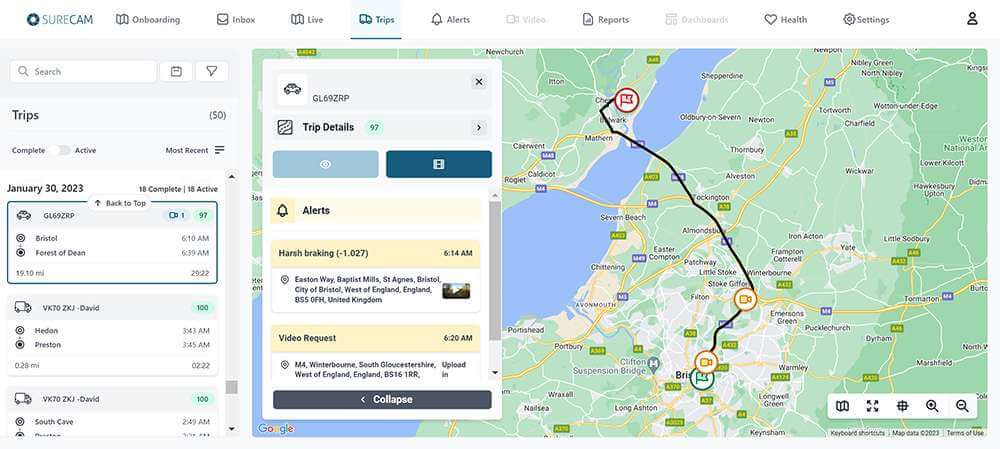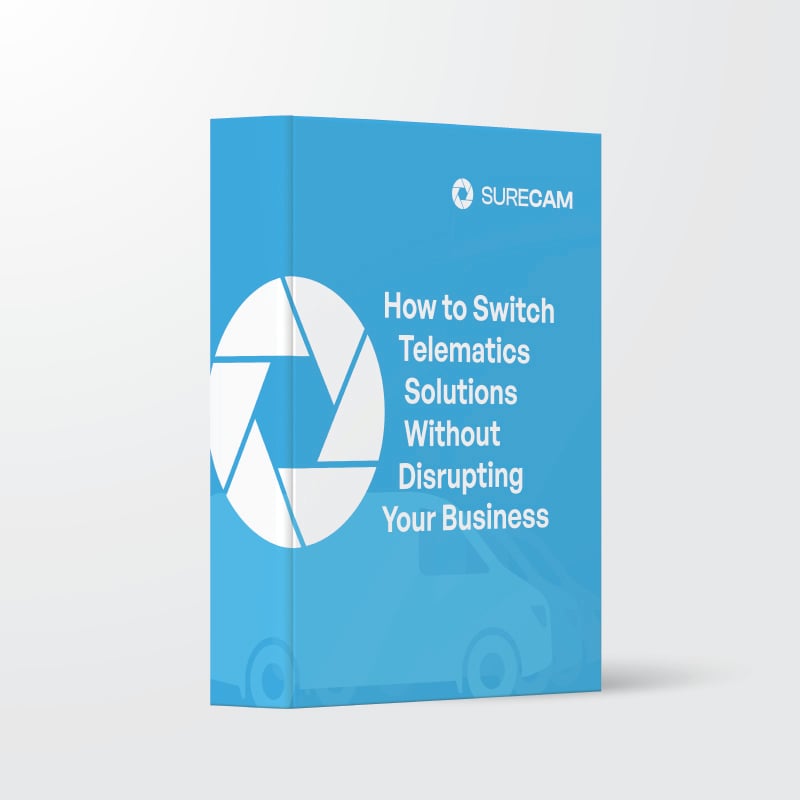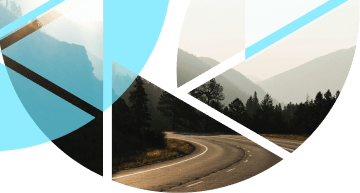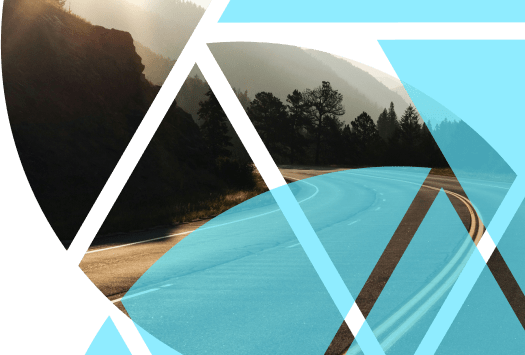Want To Know How To Manage Your Dashcam?
Are you nervous about managing dash cam videos for your fleet? Many safety managers worry that if they install connected cameras they will be inundated with data. No one wants to add new technology to their fleet only to discover that they can’t keep up with the workload the technology creates! The good news is that, with connected cameras, managing your dash cam videos is fast and easy.
Managing dash cam videos can be done in just minutes each day, saving you time in the long run on claims management and monitoring driver behavior. These quick tips will show you how other fleet safety managers use dash cam data and will help you make a plan to efficiently manage your videos.
Dash Cam Video Management
What goes into dash cam video management? It varies based on the size of your fleet, the industry you work in, the objectives and goals of your business, and the type of cameras you have installed in your vehicles. For most fleets, dash cam video management involves reviewing footage of incidents, documenting and storing relevant clips, and identifying videos that can be used in driver coaching conversations.
For fleets that use SD card cameras, video management can be much more challenging. The safety manager will have to develop a system to retrieve SD cards from the vehicles if they want to back up the footage or review a clip of an incident. This can be time-consuming and often requires the vehicle to be brought back into the depot. There is also a risk of tampering, theft, and damage to the card during the retrieval process.
MANAGING VIDEO FROM CONNECTED CAMERAS
With connected cameras, video management can be much simpler. There is no need to bring in a vehicle to retrieve footage since video of an incident will upload wirelessly over the cloud. Most fleet safety managers watch videos triggered by a high g-force event (like a collision) right away so that they can respond as quickly as possible. For videos triggered by lower g-force events, many safety managers simply spend a few minutes at the start or end of each day reviewing footage to make sure they haven’t missed a training opportunity for their staff.

Large enterprise fleets may need additional support to manage dash cam video data if they receive a large number of alerts. SureCam can offer customized solutions for these fleets to help manage their videos. In most instances, though, SureCam lets our technology doing the heavy lifting to manage the service. Each SureCam client can customize their trigger settings to make sure that they only receive the videos that matter to them. This makes the management process straightforward and saves you time reviewing insignificant videos.
How to Use Dash Cam Videos
The most common way fleet safety managers use dash cam videos is in responding to incidents. If a driver is involved in a collision, the safety manager will use the video to help resolve liability as quickly as possible. The video can be supplied to insurance providers and law enforcement to exonerate drivers when they are not at fault. For final mile and other short-haul trucking fleets, the safety manager may even download the video to their phone and then drive to the scene of the incident to help support the driver as they interact with law enforcement and the third-party driver involved in the collision.
Some fleet safety managers also like to spot check video when they get a call-in from a third-party driver that one of the company vehicles was driving erratically. Connected cameras make it easy to check footage based on a timestamp and GPS location to validate these claims.
Many safety managers use footage from their dash cams in safety meetings or other driver training. This helps drivers learn from each other’s successes and mistakes and helps the entire fleet improve. One common tactic is to take stills from the videos to highlight small violations, such as seat belt non-compliance or cellphone usage, without violating the privacy of the driver. Stills can be useful because it is easy to cover a driver’s face or other personally identifying details using easy-to-use computer software, such as Microsoft Paint or a word processor.
DASH CAM VIDEO USES:
- Acknowledge good drivers for good road awareness
- Exonerate drivers after an incident
- Supplement telematics data for a safety incentive program or driver scorecard program
- Coach drivers to mitigate risky behaviors
- Recognize hazardous road conditions or risky routes and delivery locations
- Spot check new drivers to ensure they meet your company’s standards
- Enforce seatbelt and cellphone usage compliance
- Manage FNOL and reduce insurance claims
Dash cam videos can also be used to monitor patterns of driver behavior and for driver coaching. The SureCam platform allows safety managers to identify which drivers are having the highest frequency of incidents and to determine what topics should be addressed in safety meetings and one-on-one coaching. Safety managers can review low and medium g-force events to identify risky routes or unsafe drop off locations and to coach their drivers on how to respond to these types of conditions.
Connected cameras might seem overwhelming at first but managing dash cam videos is easier than it sounds. In fact, reviewing footage often takes less than 15 minutes a day. On top of that, connected cameras can save fleet managers countless hours trying to manage SD cards or get to the bottom of he-said-she-said claims.
Ready to install cameras in your fleet? Our Product Specialists can set up a live demo of the SureCam platform to show you how to manage your fleet technology with ease.